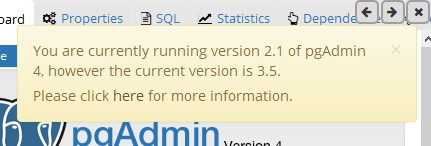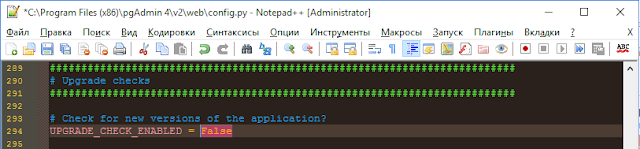PgAdmin 4 has already released version 3.3, which runs in the browser and runs crooked or slow.
The simplest and quickest solution to this problem, is to install the version 2.1, but in this case, each time you run this tool, the ToolTip pops up:
Currently, you are using PgAdmin 4 version 2.1, but the current version is 3.3.
This message can be closed only by hands by clicking on the Cross.
So that this message does not appear, i.e. PgAdmin never again checked for updates find the file:
C:\Program Files (x86)\pgAdmin 4\v2\web\config.py
and change the key: UPGRADE_CHECK_ENABLED to False.
Do not forget about administrator rights when editing and saving this file.
Now, the next time you start PgAdmin, there will be no message about the new version.