-Would you be kind to me in which direction to go?
-In the famous you, – replied the cat.
-I don’t know it.
-So, in the unknown. In any case, it is known that in a known time you will find yourself therrre or herrre,-purring cat.
Nginx Installation:
apt update
apt install nginxInstalling PHP and the MariaDB driver
apt install php-fpm php-mysqlnd php-xmlCreating Virtual Domains
mkdir /var/www/domain.com
chmod -R 755 /var/www/domain.comIn the /etc/nginx/sites-available directory, we create a domain.com.conf file
The contents of the domain.com.conf file
server {
listen 80;
server_name domain.com;
root /var/www/domain.com;
# Add index.php to the list if you are using PHP
index index.php index.html index.htm index.nginx-debian.html;
server_name domain.com;
location / {
try_files $uri $uri/ =404;
if (!-e $request_filename) {
rewrite ^.+/?(/wp-.*) $1 last;
rewrite ^.+/?(/.*\.php)$ $1 last;
rewrite ^(.+)$ /index.php?q=$1 last;
}
}
location ~ \.php$ {
include snippets/fastcgi-php.conf;
fastcgi_pass unix:/var/run/php/php7.2-fpm.sock;
}
}
Now you need to reboot the Webserver
service nginx restartChecking PHP work
In /var/www/domain.com , we will create the index.php file and write in it:
<?php phpinfo(); ?>Next, open your website in the browser, in the example we use domain.com and if everything is done correctly, we see this picture:
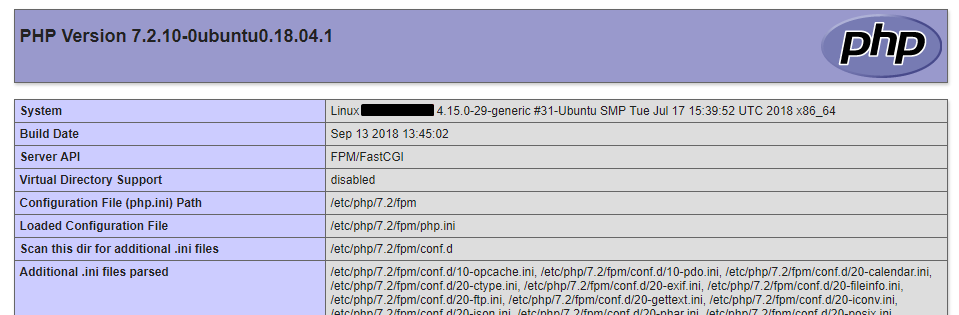
Install MARIADB
sudo apt install mariadb-server mariadb-clientSecurity settings
mysql_secure_installationAnswer the questions:
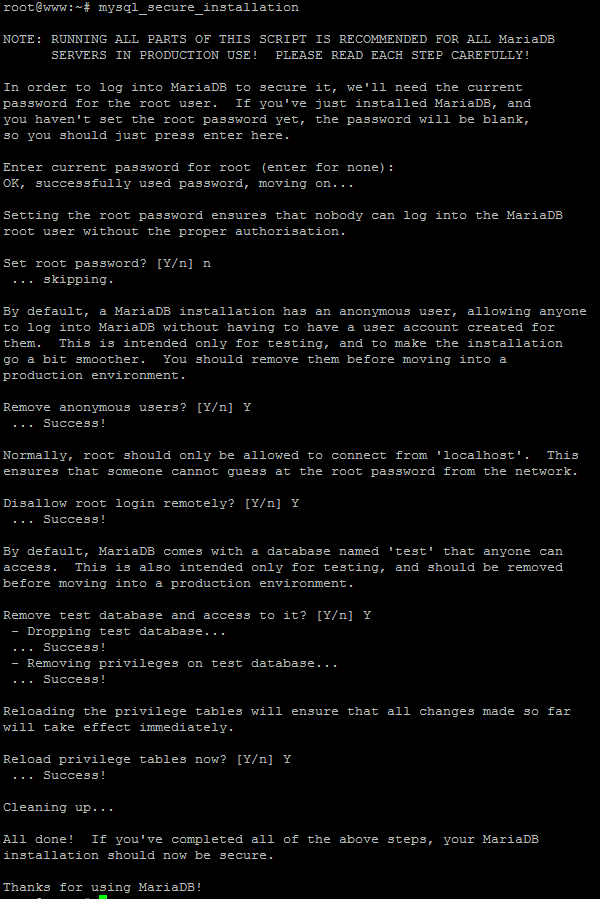
Create a database and a user.
Entering the MARIADB:
mysql -u root
If you set the password to root:
mysql -u root -p
CREATE DATABASE domaindb;
CREATE USER 'nameus'@'localhost' IDENTIFIED BY 'user_password';
For the user_password place, enter the user password.
GRANT ALL ON domaindb. * to nameus @ localhost;
Quit
Deploying WordPress
cd /var/www/domain.com
curl -O https://wordpress.org/latest.tar.gz
tar xzvf latest.tar.gz
mv wordpress/* .
rmdir wordpress
chown -R www-data:www-data /var/www/domain.com
chmod -R 755 /var/www/domain.com
