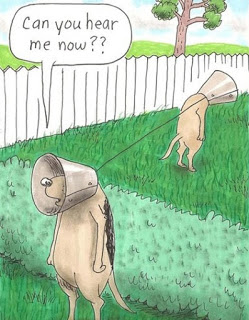In order to send a POST request to PHP script via JQUERY AJAX, create 2 files:
jqtest.htm – in which will be the request form and JavaScript code to generate and send the request;
jqtest.php – for receiving and sending the answer.
Listing of the file jqtest.htm:
<div>
<label for="request">Request: </label>
<input id="request">
<input type="submit" value="Send" onclick="send();">
</div>
<script src="https://code.jquery.com/jquery-1.12.4.js"></script>
<script>
function send()
{
jQuery.ajax({
dataType: "json",
method: "POST",
url: "jqtest.php",
data: { msg: jQuery('#request').val()}
}).done(function( msg ) {
alert(msg['answer']);
});
}
</script>Listing of the file jqtest.php:
<?php
$q = ($_POST['msg']);
$ans= array(
'answer' => 'You send: '.$q,
);
echo json_encode($ans);
?>JQUERY query passes the MSG key in JSON format, and PHP code generates a JSON response and returns it in the answer key.